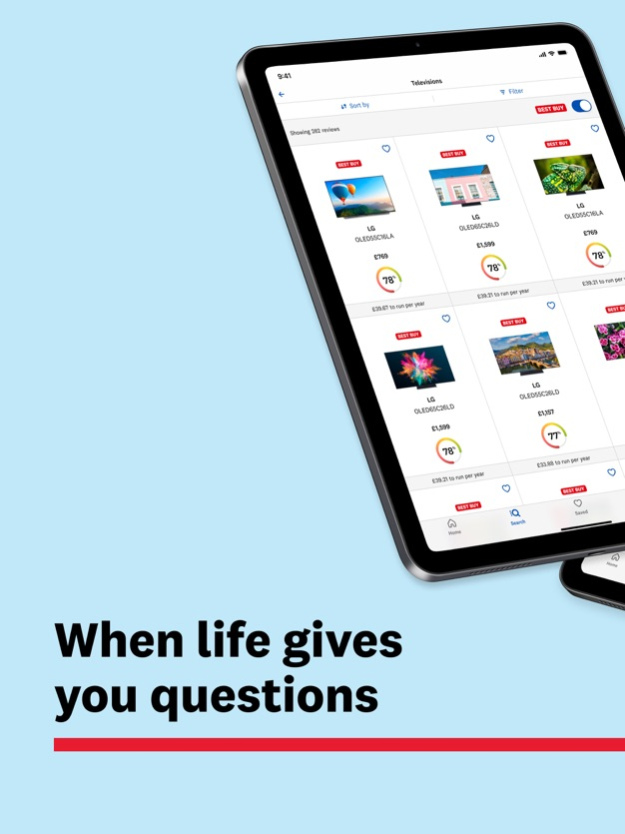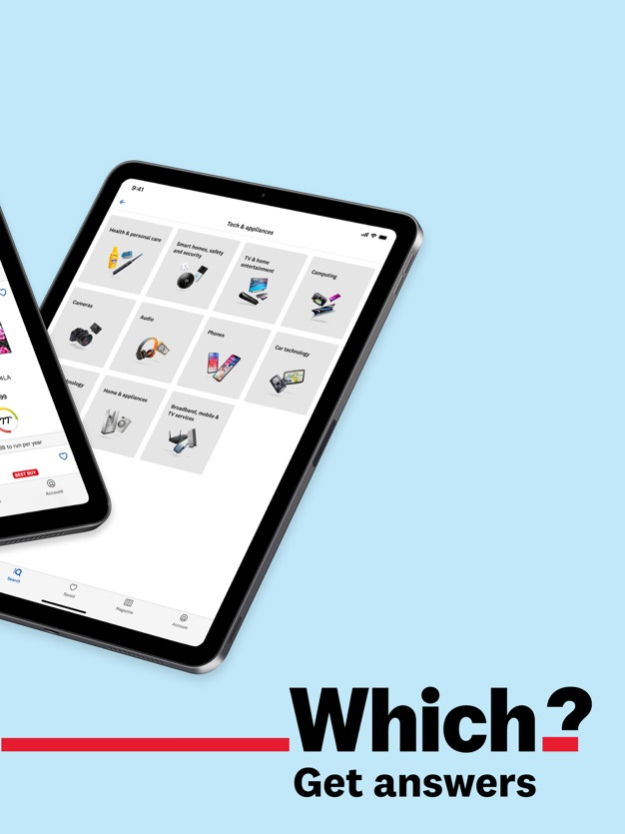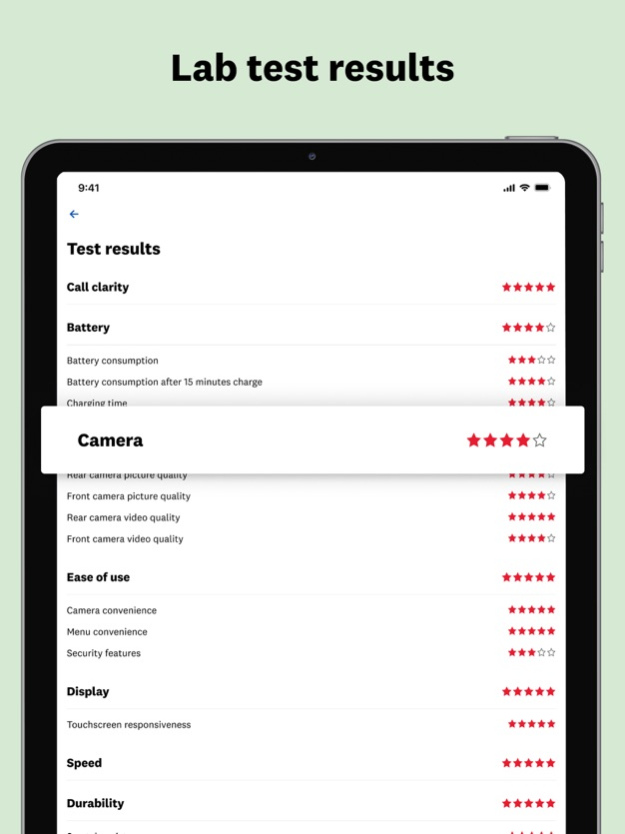Version History
Here you can find the changelog of Which? since it was posted on our website on 2021-12-17.
The latest version is 2.53.0 and it was updated on soft112.com on 19 April, 2024.
See below the changes in each version:
version 2.53.0
posted on 2024-04-15
Apr 15, 2024
Version 2.53.0
Welcome to the latest version of the Which? app.
We're always working to enhance your experience and optimise app performance.
Update now to discover the improvements we've made for you!
version 2.50.0
posted on 2024-03-18
Mar 18, 2024
Version 2.50.0
Welcome to the latest version of the Which? app.
We're always working to enhance your experience and optimise app performance.
Update now to discover the improvements we've made for you!
version 2.46.0
posted on 2024-02-19
Feb 19, 2024
Version 2.46.0
Hello, we have been busy making improvements to the app.
In this update we have fixed several bugs and made some performance improvements.
Like the app? Have a suggestion? Please send us your feedback at app@which.co.uk
version 2.45.0
posted on 2024-02-06
Feb 6, 2024
Version 2.45.0
Hello, we have been busy making improvements to the app.
In this update we have fixed several bugs and made some performance improvements.
Like the app? Have a suggestion? Please send us your feedback at app@which.co.uk
version 2.42.0
posted on 2024-01-15
Jan 15, 2024
Version 2.42.0
Hello, we have been busy making improvements to the app.
In this update we have fixed several bugs and made some performance improvements.
Like the app? Have a suggestion? Please send us your feedback at app@which.co.uk
version 2.41.0
posted on 2023-12-14
Dec 14, 2023
Version 2.41.0
Hello, we have been busy making improvements to the app.
In this update we have fixed several bugs and made some performance improvements.
Like the app? Have a suggestion? Please send us your feedback at app@which.co.uk
version 2.40.0
posted on 2023-11-15
Nov 15, 2023
Version 2.40.0
Hello, we have been busy making improvements to the app.
In this update we have fixed several bugs and made some performance improvements.
Like the app? Have a suggestion? Please send us your feedback at app@which.co.uk
version 2.39.0
posted on 2023-10-30
Oct 30, 2023
Version 2.39.0
Hello, we have been busy making improvements to the app.
In this update we have fixed several bugs and made some performance improvements.
Like the app? Have a suggestion? Please send us your feedback at app@which.co.uk
version 2.38.0
posted on 2023-10-23
Oct 23, 2023
Version 2.38.0
Hello, we have been busy making improvements to the app.
In this update we have fixed several bugs and made some performance improvements.
Like the app? Have a suggestion? Please send us your feedback at app@which.co.uk
version 2.37.0
posted on 2023-10-16
Oct 16, 2023
Version 2.37.0
Hello, we have been busy making improvements to the app.
In this update we have fixed several bugs and made some performance improvements.
Like the app? Have a suggestion? Please send us your feedback at app@which.co.uk
version 2.36.0
posted on 2023-10-02
Oct 2, 2023
Version 2.36.0
Hello, we have been busy making improvements to the app.
In this update we have fixed several bugs and made some performance improvements.
Like the app? Have a suggestion? Please send us your feedback at app@which.co.uk
version 2.35.0
posted on 2023-09-25
Sep 25, 2023
Version 2.35.0
Hello, we have been busy making improvements to the app.
In this update we have fixed several bugs and made some performance improvements.
Like the app? Have a suggestion? Please send us your feedback at app@which.co.uk
version 2.34.0
posted on 2023-09-19
Sep 19, 2023
Version 2.34.0
Hello, we have been busy making improvements to the app.
In this update we have fixed several bugs and made some performance improvements.
Like the app? Have a suggestion? Please send us your feedback at app@which.co.uk
version 2.33.0
posted on 2023-09-04
Sep 4, 2023
Version 2.33.0
Hello, we have been busy making improvements to the app.
In this update we have fixed several bugs and made some performance improvements.
Like the app? Have a suggestion? Please send us your feedback at app@which.co.uk
version 2.32.0
posted on 2023-08-22
Aug 22, 2023
Version 2.32.0
Hello, we have been busy making improvements to the app.
- In this update we have fixed several bugs and made some performance improvements.
Like the app? Have a suggestion? Please send us your feedback at app@which.co.uk
version 2.31.0
posted on 2023-07-28
Jul 28, 2023
Version 2.31.0
Hello, we have been busy making improvements to the app.
- In this update we have fixed several bugs and made some performance improvements.
Like the app? Have a suggestion? Please send us your feedback at app@which.co.uk
version 2.30.0
posted on 2023-07-04
Jul 4, 2023
Version 2.30.0
Hello, we have been busy making improvements to the app.
- In this update we have fixed several bugs and made some performance improvements.
Like the app? Have a suggestion? Please send us your feedback at app@which.co.uk
version 2.29.0
posted on 2023-06-13
Jun 13, 2023
Version 2.29.0
Hello, we have been busy making improvements to the app.
In this update we have fixed several bugs and made some performance improvements.
Like the app? Have a suggestion? Please send us your feedback at app@which.co.uk
version 2.28.0
posted on 2023-05-25
May 25, 2023
Version 2.28.0
Hello, we have been busy making improvements to the app.
In this update we have fixed several bugs and made some performance improvements.
Like the app? Have a suggestion? Please send us your feedback at app@which.co.uk
version 2.27.0
posted on 2023-05-09
May 9, 2023
Version 2.27.0
Hello, we have been busy making improvements to the app.
In this update we have fixed several bugs.
Like the app? Have a suggestion? Please send us your feedback at app@which.co.uk
version 2.26.0
posted on 2023-04-25
Apr 25, 2023
Version 2.26.0
Hello, we have been busy making improvements to the app.
In this update we have fixed a couple of minor bug fixes.
Like the app? Have a suggestion? Please send us your feedback at app@which.co.uk
version 2.25.0
posted on 2023-04-24
Apr 24, 2023
Version 2.25.0
Hello, we have been busy making improvements to the app.
• In this update we are thrilled to show off the new Which? branding.
• The app icon, and splash screen have been redesigned.
Like the app? Have a suggestion? Please send us your feedback at app@which.co.uk
version 2.23.0
posted on 2023-04-05
Apr 5, 2023
Version 2.23.0
• In this update we have made performance and security improvements, to ensure we can continue to provide you with the best possible experience.
Like the app? Have a suggestion? Please send us your feedback at app@which.co.uk
version 2.22.0
posted on 2023-03-06
Mar 6, 2023
Version 2.22.0
Hello, we have been busy making improvements to the app.
• In this update we have made performance and security improvements, to ensure we can continue to provide you with the best possible experience.
Like the app? Have a suggestion? Please send us your feedback at app@which.co.uk
Access to digital editions of Which? Magazine depends on your subscription.
version 2.13.0
posted on 2022-08-22
Aug 22, 2022 Version 2.13.0
Hello! Today, we’ve got another update for you:
• Depending on your subscription, you can now discover and read the latest issues of the Which? Magazine in the app.
Like the app? Have a suggestion? Please send us your feedback at app@which.co.uk
version 2.10.0
posted on 2022-05-03
May 3, 2022 Version 2.10.0
In this update:
• Minor performance improvements
Like the app? Have a suggestion? Please send us your feedback at app@which.co.uk.
version 2.8.0
posted on 2022-04-04
Apr 4, 2022 Version 2.8.0
In this update:
- Minor performance and usability improvements.
Like the app? Have a suggestion? Please send us your feedback at app@which.co.uk
version 2.7.0
posted on 2022-03-08
Mar 8, 2022 Version 2.7.0
In this update
• General improvements to keep the app running smoothly
version 2.5.0
posted on 2022-02-16
Feb 16, 2022 Version 2.5.0
In this update:
• Updated the design of how search results are presented making it easier to see results.
• Added more product filters into the app to make it easer to find the right product.
• Added haptic feedback, making the app more accessible and friendlier to use.
Like the app? Have a suggestion? Please send us your feedback at app@which.co.uk
version 2.4.0
posted on 2022-01-24
Jan 24, 2022 Version 2.4.0
In this update:
• Added several product categories back into the app (computer monitors, carbon monoxide alarms, pulse oximeters, burglar alarms, smart security systems, smart plugs and sun creams)
• Fixed a bug where long product titles were being cut off.
• Fixed a usability issue when removing more than one product from your saved list.
Like the app? Have a suggestion? Please send us your feedback at app@which.co.uk
version 2.2.1
posted on 2021-12-13
Dec 13, 2021 Version 2.2.1
Champagne and mince pies? Yes please! If you're looking for the best festive food and drinks to buy this Christmas, you'll love this update.
• Added a festive food and drinks section on the homescreen packed full of great reviews.
• Added a new winter sales section to help you find great deals.
• Added more filters to help you refine product category listings.
Like the app? Have a suggestion? Please send us your feedback at app@which.co.uk